FiveM for Linux
Download FiveM App for Free for PC
Install NowThe Linux FiveM offers a range of features for users across various Linux operating systems, such as Ubuntu, Fedora, and others. These features include:
- High-quality graphics and optimized performance for a smooth gaming experience on Linux-based systems.
- Wide range of modding capabilities, allowing players to modify their game and create unique game experiences.
- Active community support and regular updates to keep the client relevant and compatible with the latest developments in the Linux ecosystem.
Step-by-Step Guide to Install Game on Linux
Installing Wine
Before installing the FiveM client for Linux, you need to install Wine. Wine allows you to run Windows applications on a Linux platform, and the FiveM client is designed for Windows. Follow the steps below to set up Wine on your Linux distribution:
For Ubuntu:
- Open Terminal by clicking Alt + Ctrl + T
- Type 'sudo apt install wine' and hit Enter
- Enter your password when prompted
- Wait for the installation to complete
For Fedora:
- Open Terminal by pressing Ctrl + Alt + T
- Type 'sudo dnf install wine' and hit Enter
- Enter the password when prompted
- Wait until the installation is complete
Installing the FiveM Client for Linux
After installing Wine, you will be able to set up the FiveM for Linux client. Follow the instructions below:
- Download the FiveM client from our website for Windows
- Right-click on the downloaded file and select 'Open With Wine Windows Program Loader'
- Follow the installation process as you would do on a Windows platform.
- Wait for the installation to finish.
Launching FiveM and Playing on Linux
Now that the client is installed, you're ready to play FiveM on Linux. Follow the steps below:
- Navigate to the installed FiveM directory
- Look for the 'FiveM.exe' file and right-click on it
- Wait for FiveM to launch and the main menu to appear
- Select a server or connect to one directly via the IP address
- Start playing and enjoy FiveM on your Linux system!
Tailoring FiveM for Ubuntu
For users who prefer to play FiveM for Ubuntu, a more customized experience can be achieved using the Lutris platform.
- Install Lutris on your Ubuntu machine
- Download the FiveM client, if not already installed
- Add the FiveM client as a new game in Lutris
- Configure the game settings and Wine version for optimal performance
- Save the settings, launch the app and enjoy a seamless FiveM experience on Ubuntu
System Requirements for FiveM on Linux
| Component | Minimum Requirement | Recommended Requirement |
|---|---|---|
| Operating System | Ubuntu 18.04 or equivalent | Ubuntu 20.04 or equivalent |
| Processor | Intel Core 2 Quad Q6600 / AMD Phenom 9850 | Intel Core i5-750 / AMD FX-6120 |
| Memory | 4 GB RAM | 8 GB RAM |
| Graphics | NVIDIA GeForce 9800 GT / AMD Radeon HD 4870 | NVIDIA GeForce GTX 660 / AMD Radeon HD 7870 |
| Storage | 5 GB available space | 10 GB available space |